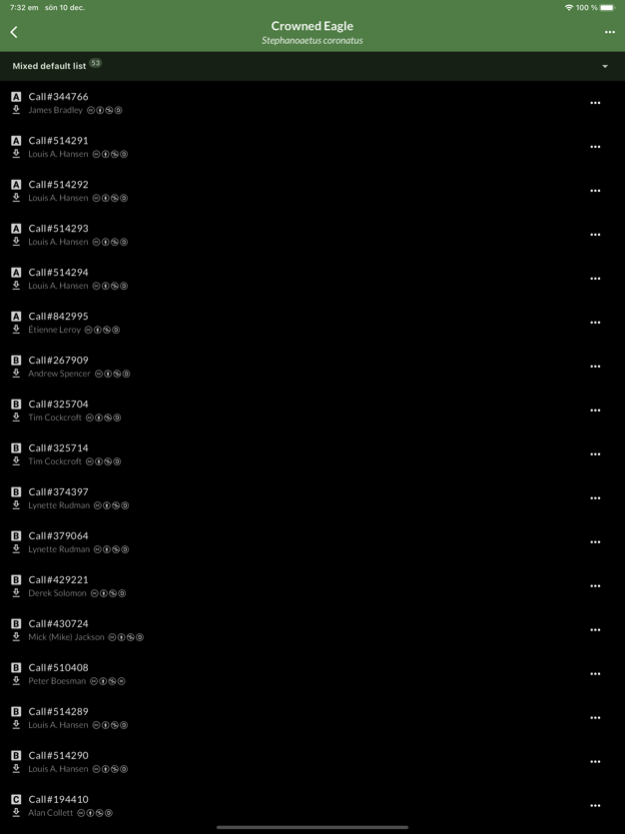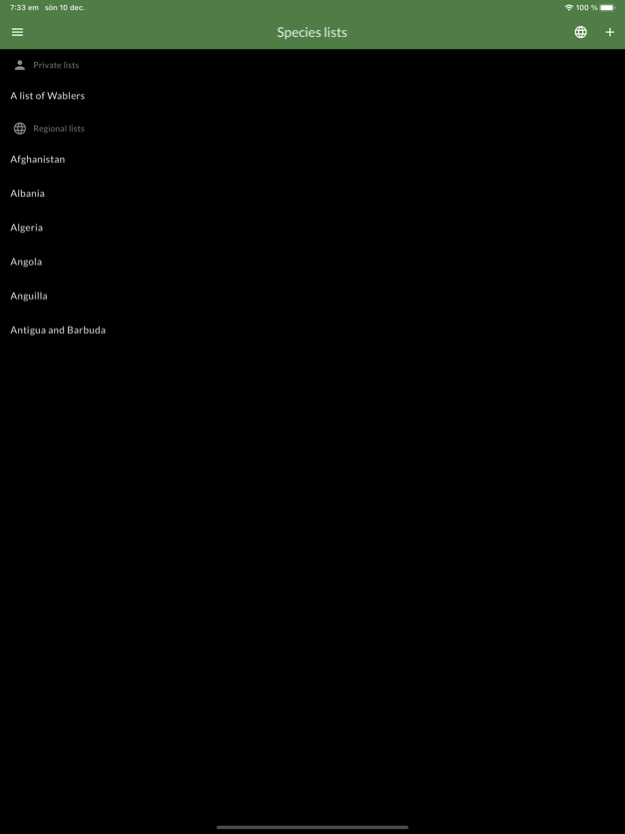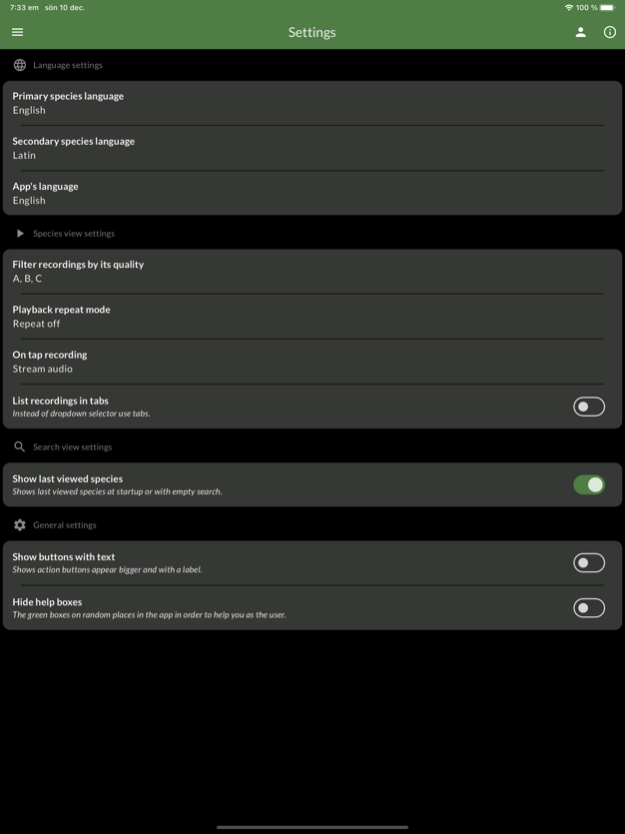Aves Vox 2.0.2
Continue to app
Free Version
Publisher Description
Aves Vox means sound of birds in Latin and this is exactly what this app is all about. This app of bird calls presents to you the links to all recordings from www.xeno-canto.org without using a web browser and you can automatically download them to your device instantly.
The species databases include +20 languages, and all species that exists at www.xeno-canto.org.
• You can choose the languages you prefer to use for searching species.
• Mark specific recordings as favourites, hide them to not showing them again, and only preview a recording without saving it to your unit.
• You can create own species lists, download predefined regional species lists.
Since this new version of Aves Vox will make the other one obsolete within 2019, more features will arrive during the summer of 2019, to achieve the same functionality as in the old version.
Keep in mind! Using Aves Vox or any other playback equipment can be stressful to birds and can negatively affect their breeding success. You have the responsibility to use Aves Vox in a responsible manner without affecting the diversity of birds or their habits.
I hope you will enjoy Aves Vox and wish you happy bird watching!
This app of bird calls presents to you the links to all recordings from www.xeno-canto.org without using a web browser.
Dec 13, 2023
Version 2.0.2
Issue with local playback resolved. Also fixed migrator plugin, for those of you who are missing species from your own lists. Just reinstall the app and re-do the migrating wizard.
About Aves Vox
Aves Vox is a free app for iOS published in the System Maintenance list of apps, part of System Utilities.
The company that develops Aves Vox is Max Allan Niklasson. The latest version released by its developer is 2.0.2.
To install Aves Vox on your iOS device, just click the green Continue To App button above to start the installation process. The app is listed on our website since 2023-12-13 and was downloaded 0 times. We have already checked if the download link is safe, however for your own protection we recommend that you scan the downloaded app with your antivirus. Your antivirus may detect the Aves Vox as malware if the download link is broken.
How to install Aves Vox on your iOS device:
- Click on the Continue To App button on our website. This will redirect you to the App Store.
- Once the Aves Vox is shown in the iTunes listing of your iOS device, you can start its download and installation. Tap on the GET button to the right of the app to start downloading it.
- If you are not logged-in the iOS appstore app, you'll be prompted for your your Apple ID and/or password.
- After Aves Vox is downloaded, you'll see an INSTALL button to the right. Tap on it to start the actual installation of the iOS app.
- Once installation is finished you can tap on the OPEN button to start it. Its icon will also be added to your device home screen.